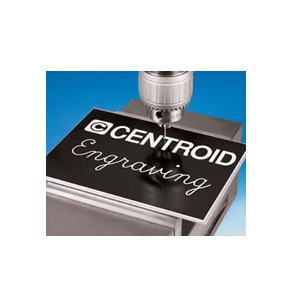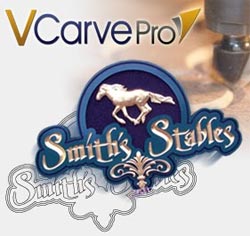CNC Engraving: Engrave Letters, Numbers, Symbols and DXF import.
CENTROID recommends Vectric Engraving software for all types of CNC engraving.
CUT2D
Cut2D is used to convert CAD DXF and graphics designs into GCode / CNC Toolpaths for machining parts and components. Priced for the entry level user, Cut2D is affordable, easy to use software that’s very functional and creates high quality CNC toolpaths for virtually all types of CNC machines.
VCarve Pro
VCarve Pro is a powerful, flexible industrial strength software package that includes all the design, layout and machining functionality demanded by commercial shops and users, while remaining incredibly easy to use and affordably priced. VCarve Pro is a complete solution For CNC routing, sign making, woodcarving and engraving.
****Vectric software runs on a Windows based PC. Newer CENTROID CNC controls that use Windows 7 as the Operating System can now run Vectric software directly on the CNC control. (Note: Vectric software still works with older CENTROID control systems as well, you just can’t run the software directly on the CNC control, you’ll have to use a desktop or laptop windows PC to run the engraving software).
For users that wish to run engraving software directly on a CENTROID CNC control that is running Linux or Dos as the operating system, Millwrite engraving is available.